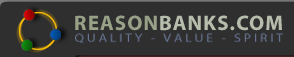some
notes & tips
Compatibility
The use of Combinator bank requires REASON4.
You will need Recycle 2 for further
editing the external rx2 loop files.
Credits
Andras Haasz: main concept, recording
& editing, sound design
Dr. Gabor Bardosi: consulting editor
All samples were recorded and processed, all patches were
created by PinkNoise
Studio in 2009.
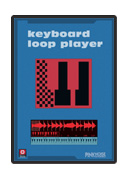
Tips & tricks for keyboard
loop player
1) Most important: RUN must be on!
The "Run pattern device" knob in the Combinator
must always be on (red lights on), otherwise you won't hear
any sounds: it is the matrix pattern sequencer (which continously
re-triggers the loops) that so requires.
2) Tweak the loop in the Dr.Rex!
You can adjust the volume, pan and pitch of each slice
of the loop in Dr.Rex player. This feature is a lovely option
to create totally new sequences using the existing rex files.
If you want to change the rhythm of the loop, you can mute
certain slices by setting the slice volume to 0. You can
create chord arpeggio by changing the pitch of certain slices.
3) Offset the loop!
In some cases you may want to shift the start of the loop
in question. You can do it in the matrix sequencer: by default
the starting point has been set to the beginning of the
bar, but you can modify this by moving the D2 note (which
triggers the loop) to the second, third, etc. grid.
4) Edit the loops!
All loops in the refill are enclosed as well for further
tweaking. If you are not satisfied with the speed, starting
point, etc, you can edit them by using Recycle. For example,
if you want to slow down the loop half, set double the tempo
of the loop in Recycle. In case you want to speed up the
loop double, set the tempo half in Recycle. When you save
the rex file and load it to Dr.Rex, the new tempo will be
applied.
5) Play staccato!
When you play a bass or arp run, don't hold the key pressed
all the time – it's so boring! Try to play staccato,
with a little practice you will be able to invent very interesting
new melodies.
6) Be creative! :-)
Bear in mind that the keyboard loop player is just a tool
that is designed to give you inspirations. But it is always
the creative composer that gives birth to music; you will
have to bravely apply this magnificent tool to fully exploit
all its features!

next:  description
description